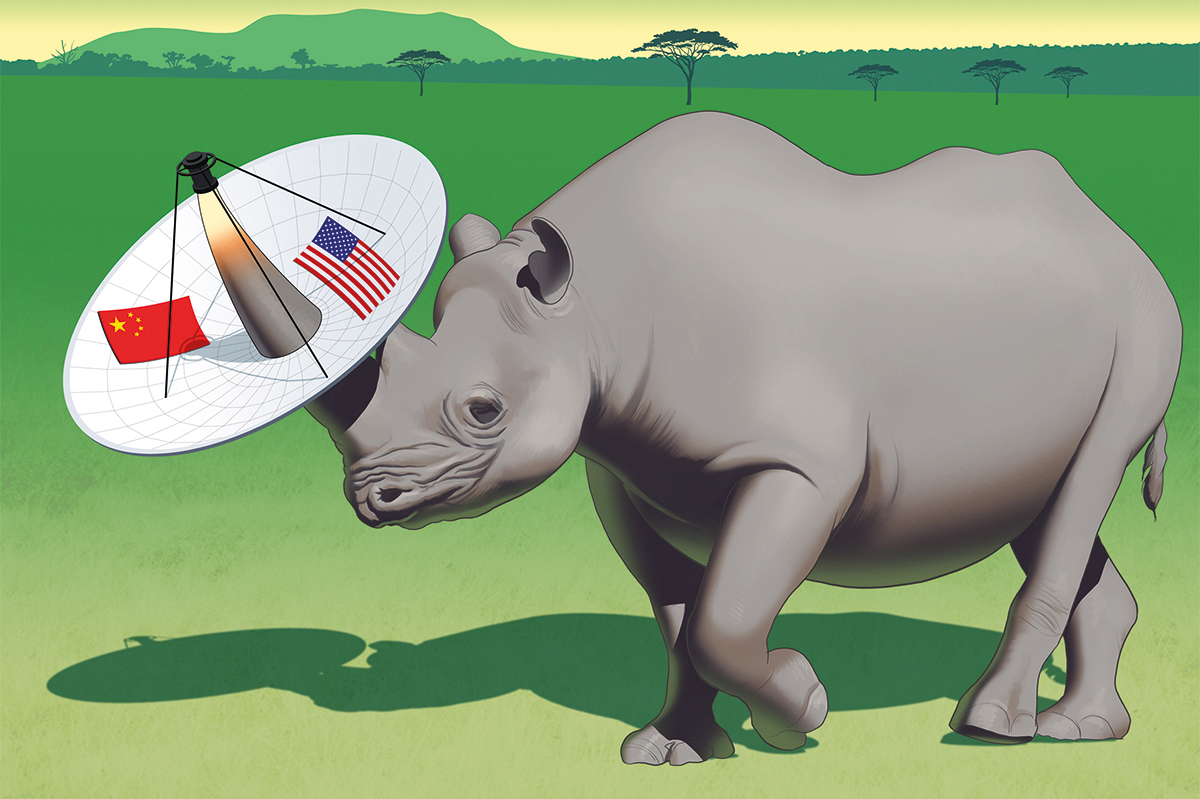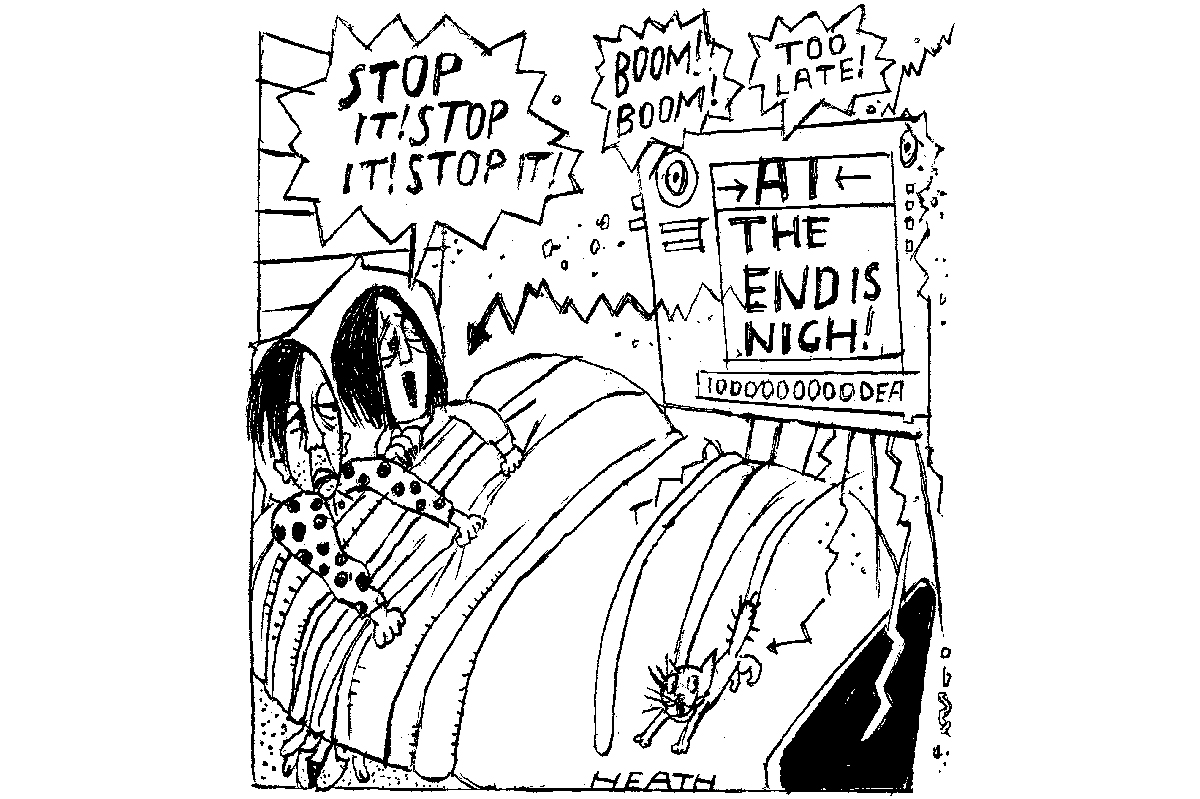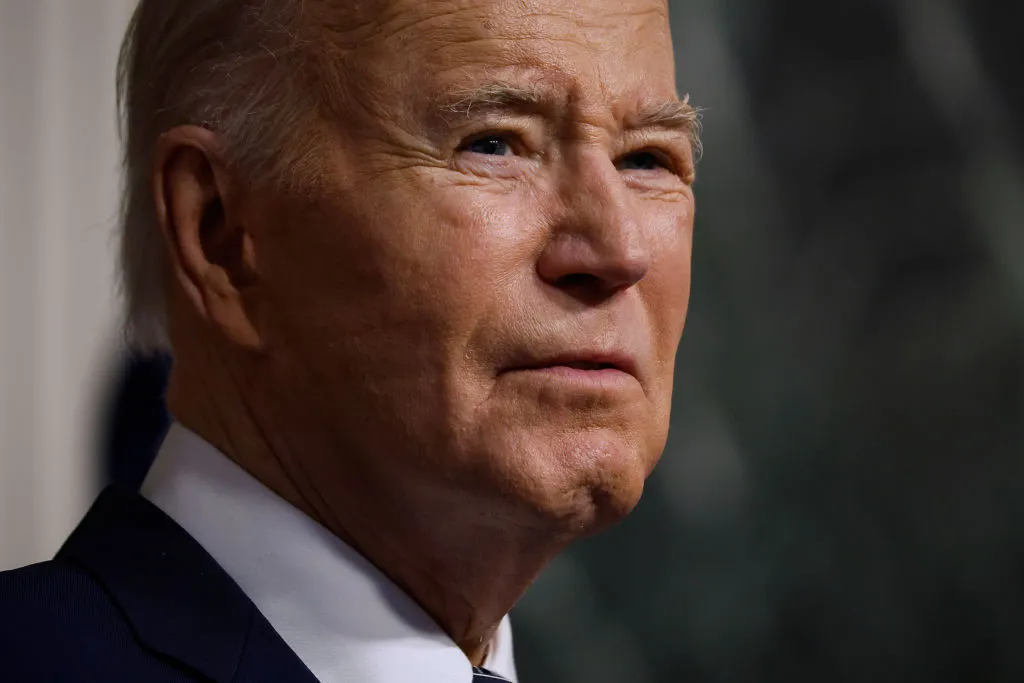Several years ago — long before Elon renamed it X, restricted most features behind a paywall and made it altogether less pleasant to use — I uninstalled Twitter from my phone. Then, on my laptop, I set the Minimal Twitter extension to hide all interaction counts. I still have no idea how many followers I have.
I wasn’t hopelessly addicted to the site, nor was it enraging me on a frequent basis. Put simply, though a Twitter-using liberal, I was not a “triggered lib.” But whenever I wasn’t doing something else, or waiting in line, or walking to make some coffee, I flicked through it. When I should have let the silence breath, I pulled out my phone and refreshed my feed.
Uninstalling Twitter helped a bit, but I just diverted my browsing to other tasks and apps. I would refresh my YouTube feed, scroll through emails, check the latest Adidas releases on the Confirmed app, or look through Coinbase. I once found myself just checking my retirement account, mindlessly, for no real reason. Once you register how much you flick through your smartphone — how it has rewired your attention for digital ADHD — it becomes impossible to ignore.
There are apps that are intended to help alleviate this. Digital Wellbeing tools block apps after you’ve used them for enough minutes — and there are minimalist Android skins, such as Niagara Launcher, which replace your phone’s default interface with a minimalist list of dots, to reduce temptation. I’ve used it for many years — for aesthetic reasons, as much as the function — but you can easily override any of these digital locks. So you still fidget, just less efficiently.
To really make a change, you have to change the device, not just how you use it. This has led to some hipsters swapping their iPhone for indestructible Nokia dumb phones; and richer hipsters buying “minimalist” phones from brands like Punkt and Light Phone. But this has always seemed too radical for me, and a bit self-conscious.
Then I read a post from Margin Revolutions where Tyler Cowen wrote about using his new iPad Pro highlighting the advantages he found for reading on it over his iPhone. Namely, you cannot physically use a tablet in the same way you use a phone. For Tyler, this meant easier typing by propping the tablet up, and easier reading due to the larger screen. For me this had far broader implications.
Tablets as computing devices don’t make much sense. The iPad is the industry leader, but it’s usually relegated to “child’s TV.” As most computing functions have migrated to the browser and inbox, they should render laptops redundant; but their lack of a functional desktop operating system means that isn’t so. But, being too large to pop in a pocket and unable to take phone calls, they can’t replace the way you use a phone. To most that’s a pretty big problem. For me that was the appeal.
And so, for a month, I turned off my phone and put it away in a drawer, replacing it with a tablet. Technically, there were actually two tablets, which I swapped between: last year’s Samsung Galaxy Tab S8 Ultra — the most popular large Android tablet — and Lenovo’s brand new Tab Extreme.
Both tablets have flagship phone prices, clean designs, novel features, great speakers and fantastic screens; but most crucially, these are among the biggest tablets ever made. And when you’re using a 14.5” device, you can’t doomscroll; every action is far more purposeful.
Listening to a podcast on my phone, I will often message, check emails or search something up, thus only half-listening to what’s being said. By contrast, with the tablet in my tote bag or sitting on a table I couldn’t do so, because flicking through it was a hassle. I could pause, skip, raise volume and change noise-canceling settings all on my headphones, so the only time I would open the tablet was to note down a thought, or search up something directly prompted by the podcast. Additionally, the larger screen size incentivizes behaviors that utilize it; be that watching YouTube on the kickstand or reading articles on the couch. The latter was an utter joy, particularly highlighting articles with my stylus when using the Raindrop bookmarking app.
There are some obvious flaws with ditching a phone that may spring to mind but I’m happily immune to them. I use WhatsApp and Messenger for most calls and messages. I carry a small Fujifilm camera with me most places I go, and not having an (inferior) phone camera to rely on actually motivated me to use it more. I also use authenticator apps instead of texts for two-factor authentication, I don’t wirelessly charge my phone, and the tablets come in data-capable variants, meaning you get the same 5G connection on your phone.
Finally, though many apps are not well optimized for the tablet form-factor, it’s not as big a deal when you’re reading vertically. I tended to just go the websites on my browser, displaying the desktop versions of the websites.
This is not to say it was all smooth sailing. The biggest issue is that there is no good on-screen typing system for tablets that is as good and fast as two-thumb typing on your phone. The floating, one hand swipe system is OK, but clunky; the thumb system is more stable and consistent, but requires holding the tablet in an odd way. This can be solved with a physical keyboard attachment — and Lenovo’s is particularly pleasant, basically being a rip-off of Apple’s iPad Pro “Magic Keyboard” — but these dramatically increase their weight and size in your bag. These tablets are charming precisely because they are huge, but still light and thin. As soon as you start adding accessories — and therefore bulk and weight — it somewhat defeats the purpose. Also, for some reason, every tablet touchpad is a frustrating, erratic disaster — and this one is no different.
Oddly, the thing I missed most from my phone comes from the way I take notes when I read books. Namely, I photograph pages with Google Lens as I read, then copy-paste the desired quotes into the note-taking app Obsidian. This is seamless on my phone; but trying to balance book and tablet, then angle the tablet camera with the page and not drop either is endlessly oafish.
At the end of the month, I felt this was a pretty successful experiment; but, when I switched back I was relieved to have my phone in my pocket again. This wasn’t a scrolling addict’s relapse, nor simply for the ease of carrying it, and the speed of typing — though this was appreciated. Rather, a phone uniquely puts an endless wealth of information at the tips of my fingertips.
For what it’s worth; if you own a Samsung phone, want a more polished software experience or like drawing, I would recommend the Samsung; otherwise, I prefer the software shortcuts, keyboard accessory, button layout, lack of camera notch, lower price and high charging speed of the Lenovo. Both are excellent though.
I intend to continue using the Lenovo tablet — more so than the phone, in fact — but that access is not something to pass up lightly. The smartphone is a modern miracle, allowing us to instantly, effortlessly indulge our curiosities and tap into an almost endless stream of mankind’s knowledge. We all just need to learn how to use them better.