Best headphones (and earbuds)
Bose QuietComfort Ultra & Austrian Audio Hi-X65
Noise-canceling headphones have gotten pretty great over the past few years, with Sony and Bose neck-and-neck with their various releases. But, to my ear, this year Bose stepped ahead with their QuietComfort Ultra range. They can’t compete with the sound quality of wired headphones — or the ultra-fidelity of the $1,549 Bang & Olufsen H100 — but they have the best sound quality you can get in sub-$1,000 Bluetooth headphones, and the best noise-canceling I’ve ever experienced. Background noise vanishes, and if you’re on a tube or plane, they’re essential.
Beyond these core features, the headphones are comfortable, incredibly light and fold up tight; yet they also look and feel incredibly premium. Plus, they just work: no bugs in software or Bluetooth connection. The QuietComfort Ultra earbuds are even more impressive because they squeeze basically the same noise-canceling and sound quality into an earbud package. I’ve worn them for a five-hour train ride without taking them out, and they have every feature you could ask for.
Bose commands a premium price (headphones at $329, down from a retail price of $429; earbuds are currently $229, down from $299), but these deserve it, particularly in the stunning pearlescent “anniversary” colorway. I will also praise their open-back earbuds, the $299 Ultra Open; the best version of this form-factor on the market.
In wired headphones: my favorite released this year were the Austrian-Audio Hi-X65. Incidentally, they are also my favorite wired headphones I’ve tried, and I listen to them daily. They’re tough, semi-open back headphones with a wide soundstage and fantastic clarity, and despite costing $399, I prefer them to wired headphones I’ve tried with four-digit price tags.
They’re a little light on bass, particularly if you like hip-hop and metal, but they take an EQ well, so dial that up and they sound perfect. I cannot recommend them highly enough.
Best phone
I’ve tried a ton of phones this year, from a wide range of brands, but the phone that excelled above the rest was the Pixel 9 Pro. You pay a premium over the Pixel 9, but it’s stylish, well made, has an incredible screen, features the best camera suite available on a smartphone and Google’s Pixel UI Android skin is hard to move on from once you used it (it’s distinct from iOS, uncluttered but customizable, and overall looks great). It’s not a perfect phone — I wish it had Qi2 (the Android equivalent of Magsafe) and the charging speeds are too slow — but it’s a genuinely excellent product. Also, it’s one of the smallest premium phones on the market; I wish more phone manufacturers would go small again.
I also want to mention two others in different phone subcategories. For the best folding phone, you have the OnePlus Open. It’s thin, has a competent camera, a great internal screen, feels solid when you fold and unfold it and comes with an Android skin that should be the default for large-screen multitasking. I can’t recommend a folding phone generally — the price delta over a standard phone is too high, and I still have serious concerns about low-term durability — but if I were to recommend one, it would be this. For the best budget phone, I go with the Nothing Phone (2a) Plus. The cameras are on the bad side of average, though totally usable during the daylight; but otherwise, this feels like a premium phone. It looks stylish, Nothing’s Android skin is sleek and feature-filled, the screen is excellent and it never feels slow. For $399, it’s a steal.
Best wearable
Oura Ring and Meta RayBan Transparent
My favorite wearables of the year come in two very different forms, but they are both incredible. Neither has a screen and they are tied for second place as my favorite device of the year.
The case for the Oura Ring is simple: it’s a ring on your finger that provides better health metrics than a smartwatch and more tailored health advice without any of the distraction from having a screen on your wrist. It’s an exceptional thing. Though I hate paying a subscription for hardware, Oura keeps upgrading their devices with new software features, so it’s hard to complain. I bought the older Oura Ring 3, which had the flat top look that I liked more and was cheaper, and though the Ring 4 has a simpler sensor suite that is agnostic to ring orientation, I won’t need to upgrade anytime soon. It starts at $349, plus a $70 annual subscription.
The Meta RayBans are smart glasses and also don’t have a screen. Instead, each arm has speakers and mics, a camera beside the glasses lens and an AI assistant built in. It sounds gimmicky, but it’s fantastic. The transparent frames, paired with transition lenses, make you feel like you’re in old sci-fi movies. You can listen to music or podcasts on them, take phone calls (which sound fine), record pictures and videos of what you see (which get backed up to your phone), and none of that includes the AI, which only makes it more useful. Perhaps my favorite application is looking at business, saying, “Hey Meta, what are the reviews like for this place?” and instantly getting the answer. They start at $299.
Best AI assistant
Claude
It’s been a big year for AI, with many bold features and improvements and even bolder claims. The AI assistant that stood out above all of them was Claude. It consistently provides the most useful answers, reliably understands your questions and has the most capability. From coding to planning Christmas dinner, Claude can help you out.
It has limitations, but Anthropic continually improves its models and interface. Claude demonstrates that AI is most useful for things other than writing papers and generating images. Get creative with Claude’s projects and put in the time to set them up right — and it can help your life so much.
For example: I documented all the clothes and shoes I own in a spreadsheet then uploaded it — and some AI summaries of style books — to a Claude project. Now, I can take a picture of my current outfit, and Claude provides some (usually) helpful tips for improving it; as it does when I ask what I should pair a specific item with.
Another Claude project I made is for my strength training. Claude helped me refine and build out my program, and after each workout, it provides advice on improving my performance after I feed it my data. I can’t wait to use it more, for more things, next year.
Best app
Kagi Search Engine
I remain astonished that anyone uses Google. Your search engine is probably the most essential website you access — it’s the directory for the whole internet — and yet Google’s results are bad, ugly and ad-filled. Its AI result summaries are best when they’re unintentionally fun, but are usually bad.
Kagi is none of these things. It’s a premium service — meaning you pay $5 or $10 a month to use it — but your data is kept private, and it’s the only excellent search engine on the market. There are no ads in search results; you can choose which information sources you want to see more or less of (always pinning results from The Spectator, for example, and blocking the Guardian); and its AI summary “Quick Answer” is consistently reliable and helpful. It’s everything a search engine should be, with none of the stuff you hate. Give it a try.
Best camera
CampSnap
This has been an excellent year for cameras, and beside the flashiest, most innovative, expensive new releases, the CampSnap doesn’t seem particularly striking. It’s a cheap, screenless camera in a plastic body (modeled to look like a retro film camera) with a fixed lens and no adjustable shutter speed, ISO, aperture or anything. It just has a shutter button; that’s it. You can’t even delete photos taken on it. But that’s the point. It’s a simple $65 camera meant for giving to your kids on vacation; but it takes incredibly stylish photos.
Sometimes it misses, or lags or doesn’t focus right. But when it lands a great photo, they’re beautiful and have so much more soul than a phone shot. It’s a great gift and the best bang-for-your-buck buy in photography.
My other camera shout-out is the Process Zero mode in the iPhone photo app Halide. The name is as it sounds; it eliminates all the tuning and processing your phone applies and gets the raw shot. Most of the time, you’ll just want to use the camera as Apple intended, but Process Zero is a nice option for more arty snaps.
Best home appliance
xBloom Studio Pour-Over Coffee Machine
I don’t love coffee. “Love” is too weak a word. I’m an addict to the liquid tar, a fiend for the brown bean and only myself on the high of caffeine. And yet, despite that, I haven’t had my coffee machine. Until this year, I happily fueled myself with a Bodum French Press and underutilized Moka pot. But, after my piece trying the world’s most expensive coffee, I felt embarrassed by my supermarket beans and bought a weekly subscription to specialty coffee beans; and then I needed a great pour-over machine to bring the most out of those beans. But little on the market appealed to me. Highly competent options (from Oxo or Brevelle) were ugly; the stylish options (notably, Aarke’s coffee system) were too limited.
Enter xBloom’s Studio. It’s a beautiful thing — with lovely retro screen icons, beautifully knurled aluminum dials and an elegant, tall, boxy profile — but also highly competent, with an espresso-grade included grinder, highly accurate scale and V60-esque pour-over method. And it looks damn cool as it makes your coffee.
The best thing about it is that it can be as complex as you wish. Want to dial in the grind, the number of pours, the gaps between them, the length of time for them and so forth? Have a whirl, then save that as a custom recipe in the optional (beautifully designed) app so you can always use it. If that seems like an effort, and you’re looking for an easy cup of Joe, then xBloom will happily sell you through bean pods paired with their “Autopilot Mode.” Open the pod, pour the beans into the grinder, tap the pod on the machine to load a custom brewing recipe perfectly made for that bean, and then use the pod as a paper filter. Or use your own beans, a Kalita Wave 155 paper filter and one of their standard recipes — which you can tweak to your brewing preferences — and voila.
It’s stylish, comes with an excellent app, is completely adjustable — both mechanically and to your desired complexity — and makes an incredible cup of coffee. And for $499, it’s not even that expensive.
Best game
Warhammer 40,000: Space Marine 2
Space Marine 2 is not a complex game. The story is simple, the gameplay loop is simple and the pitch is simple: you play as a giant hulk of a space marine, armed with a giant sword thing and massive gun, and fight your way through environments filled with waves of alien bugs. It’s a simple recipe but cooked to perfection. The combat is a satisfying balance of challenge and power fantasy, with blood and organs flying everywhere as you cut through your enemies and you carve your way through some of the most visually arresting and detailed settings I’ve seen in a video game. It’s available on PlayStation 5, Xbox Series X and S and Windows; and I intend to play a lot more of it over the Christmas break.
Best product
The Remarkable Paper Pro should be a dud. On paper, I should hate it. For the unaware, it’s an e-Ink tablet, like a Kindle; but unlike a Kindle, the Paper Pro is expensive, coming in at almost $800 when you include the keyboard case. And I don’t like Kindles and have never consistently used one — or any e-ink tablet.
But the Remarkable earns its name by being the best-made, most competent e-Ink tablet on the market. I use it constantly, whether taking notes, reading articles or writing them.
Handwriting using its stylus feels like working on paper but adds convenient digital tricks — like resizing, moving text around, drawing snap-to straight lines and so forth — and its colored screen lets you highlight in pink, blue and so on as you read. I never read on my laptop anymore; if there’s an article of interest, I send it straight to the Remarkable using its browser extension and then read them on the tablet at the end of the day. Without a doubt, this is the best way to read online articles.
The keyboard case is a delight to type on, and I prefer to write on it than my laptop. Not only is the e-ink display comfortable for the eyes, but the lack of distracting software means you stay on task when writing. There’s no browser on the Remarkable, no way to check your emails, no tempting Instagram feed. You have a blank digital page and a lovely keyboard or stylus to fill it with. I wrote this very article — and most pieces you’ve read from me over the last several months — using it.
Again, it’s expensive, but it’s thin, light, beautifully made, never has delays or issues and has helped me write better and read more. It’s one of the rare tech products that is constantly a true delight to use.



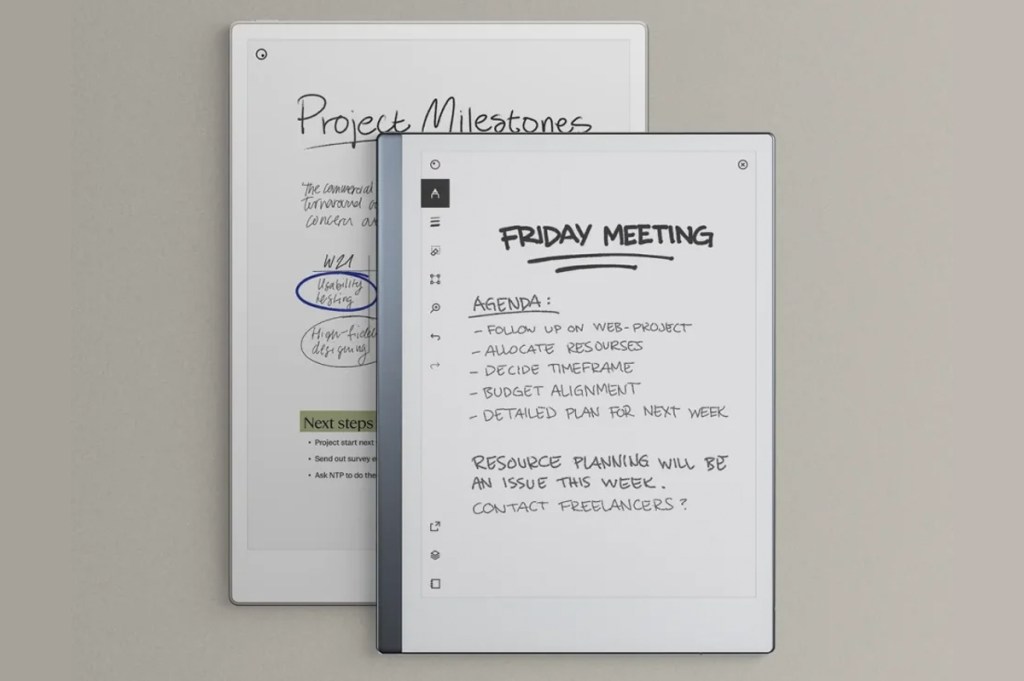






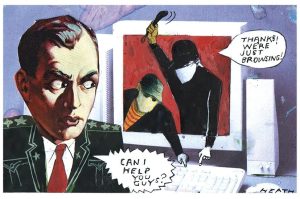












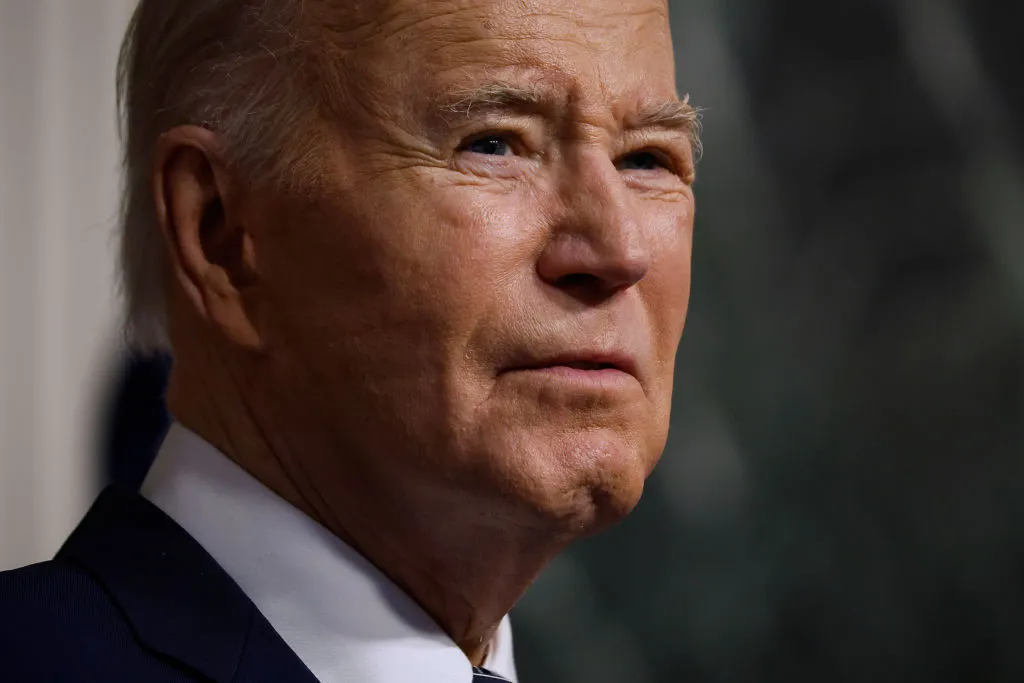

Leave a Reply